Late Waiver Submission Guidance
Grant proposal submissions must be received in final form by the central pre-award offices (ORA for SOM/SON or ORS for Campus Schools) at least five (5) business days in advance of the sponsor deadline (see guidance on calculating the five business day deadline). In rare, extenuating circumstances, when the five business day deadline cannot be met, a late waiver may be requested subject to institutional review and approval.
- For SOM/SON proposals, review additional guidance prior to submitting a late waiver request.
Process for submitting a Late Waiver Request
- Obtain an email or approval letter for the Late Waiver Request from the Owning Org/Department Head of the application being submitted
- Grant Administrator generates an SPS record (this is a necessary step to submitting a Late Waiver Request)
- Grant Administrator completes and submits the Late Waiver Request as soon as possible
- This must be received before the five business day deadline if it is known that the five business day deadline cannot be met.
- See guidance below for step-by-step directions on submitting a Late Waiver Request. Note: the Late Waiver Request must include justification for the Late Waiver and the email or approval letter from the Owning Org/Department Head of the application being submitted.
- Late Waiver Request will be reviewed institutionally, and appropriate parties will be notified of the outcome. If approved, Grant Administrator and PI may proceed with routing the submission to ORA/ORS.
- Applications not received by ORA/ORS allowing at least two (2) business days prior to the sponsor deadline for institutional review will not be released for submission to the sponsor.
- Applications found to contain errors (including but not limited to the reasons below) will not be released for submission to the sponsor:
- Placeholders
- Non-compliance with institutional policy – e.g., publication restriction without exception letter, unapproved cost sharing, improper use of name/logo/trademark
- PIs no longer affiliated with or physically located at Duke
- PI/institution does not meet eligibility requirements
- PI not selected to submit the proposal (limited submission)
- Falsified information, data, signatures
Step-by-step guidance for Grant Administrators on successfully completing and submitting the Late Waiver Request.
 |
|
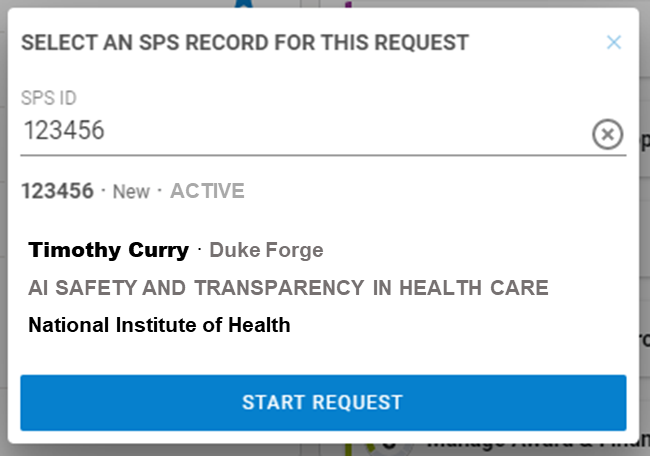 |
|
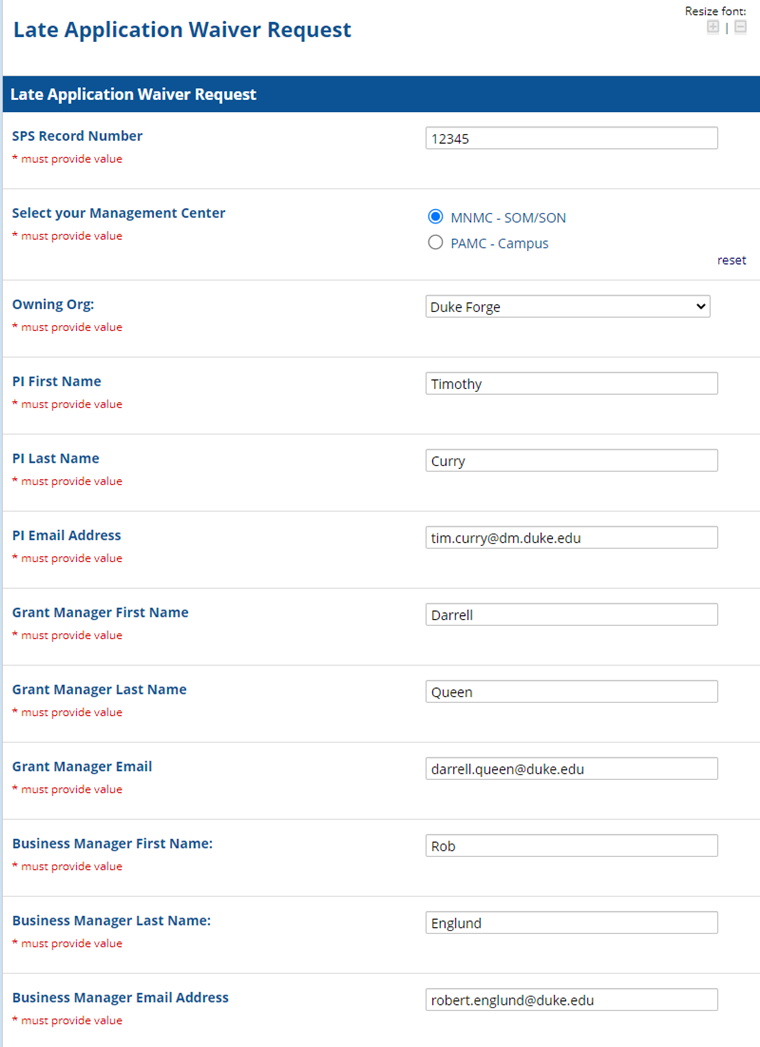 |
|
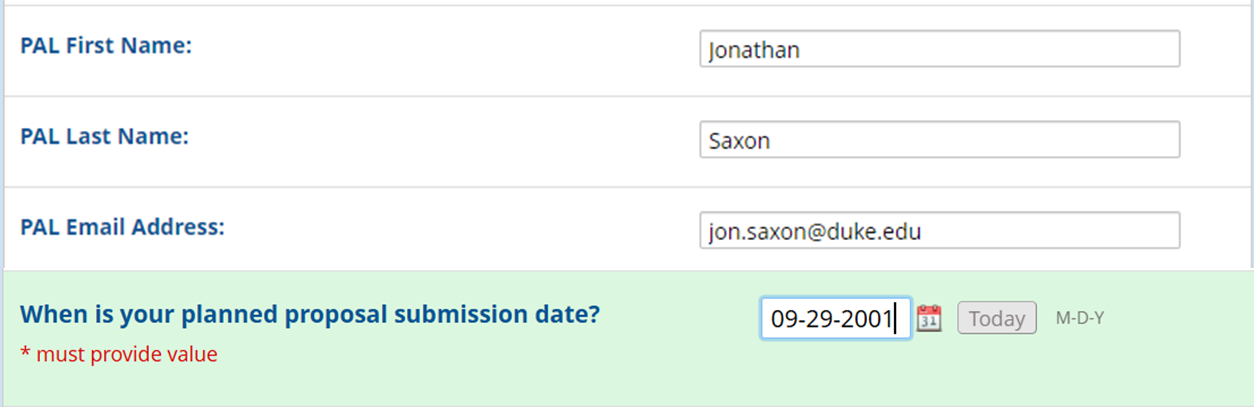 |
|
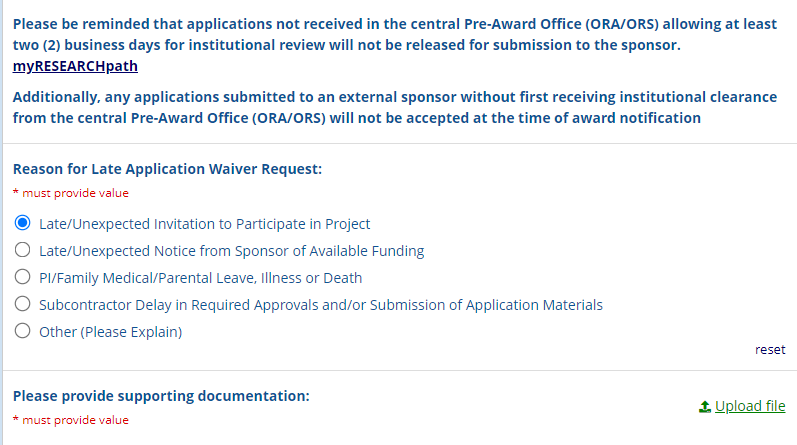 |
|
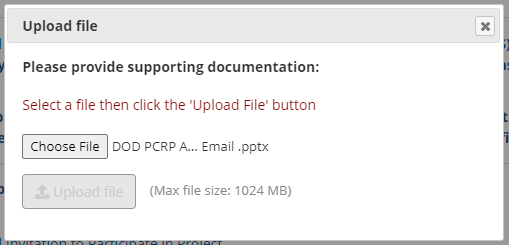 |
|
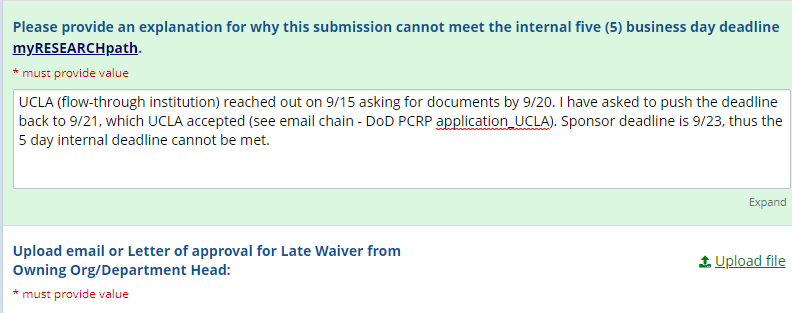 |
|
 |
|
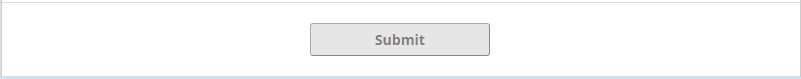 |
|
Approval or Denial of Request
Upon Central Review of the Late Waiver Application Request, a system-generated "approval" email or a "denial" email (with explanation) will be sent to the requestor.
The following is a sample of a system-generated approval email:
Subject: Late Waiver Application Request Approved - Record ID: 123456 The MNMC Central Office has approved this request. Please submit your fully completed application to ORA/ORS for institutional review. Request Details: SPS Record Number: 123456 Duke Forge PI: Timothy Curry GM Name: Darrell Queen PAL Name: Jonathan Saxon Business Manager: Bob Englund Reason for Late Application Waiver Request: PI/Family Medical /Parental Leave, Illness or Death Planned Submission Date: 09-29-21 This message has been automatically generated. If you have any questions about this notification, please contact your ORA/ORS representative |